How Do I Use the autotag() Excel Macro?
This article describes how to configure your Excel installation to use the autotag() Excel Macro.
Go to the Excel Options tab and enable the Developer tab:
Then go to the Developer tab and click on "Macro Security:"
Finally, click on "Macro Settings," then select "Disable all macros except digitally signed macros," and click on "OK:"

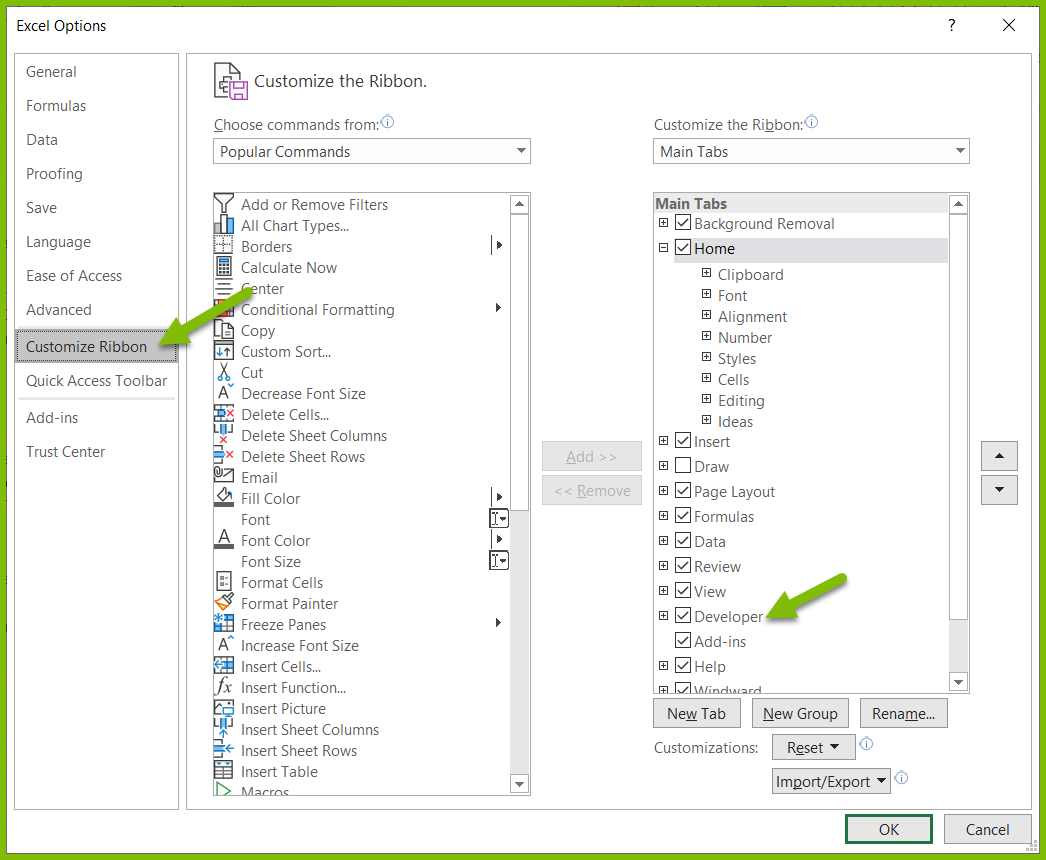
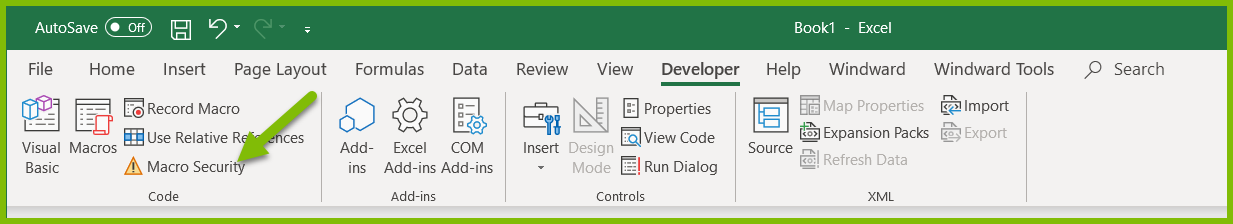
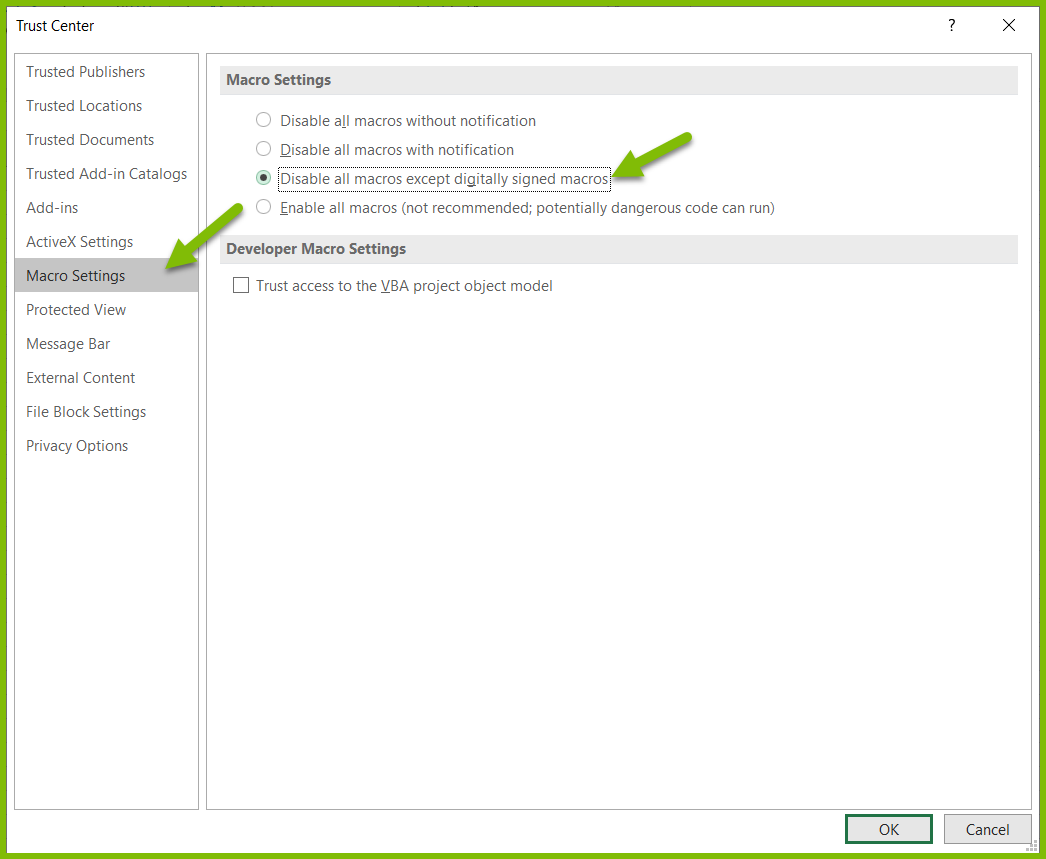
0 Comments
Add your comment