Windward Reports and DocuSign Anchor Tags
This article describes Windward's out-of-the-box support for DocuSign. No extra coding, Tags or queries are needed to add DocuSign signatures to your Report Template output.
You can enter DocuSign Anchor Tags and Anchor Text into your Report Template, generate output, then send your output to DocuSign for signatures.
Just enter the Anchor Tags from the table below, (e.g. "/s1/") in your Report Template, apply your formatting, and the Anchor Tag will appear in your Report Template output. Then send your output to DocuSign for signature(s) - that's all there is to it!

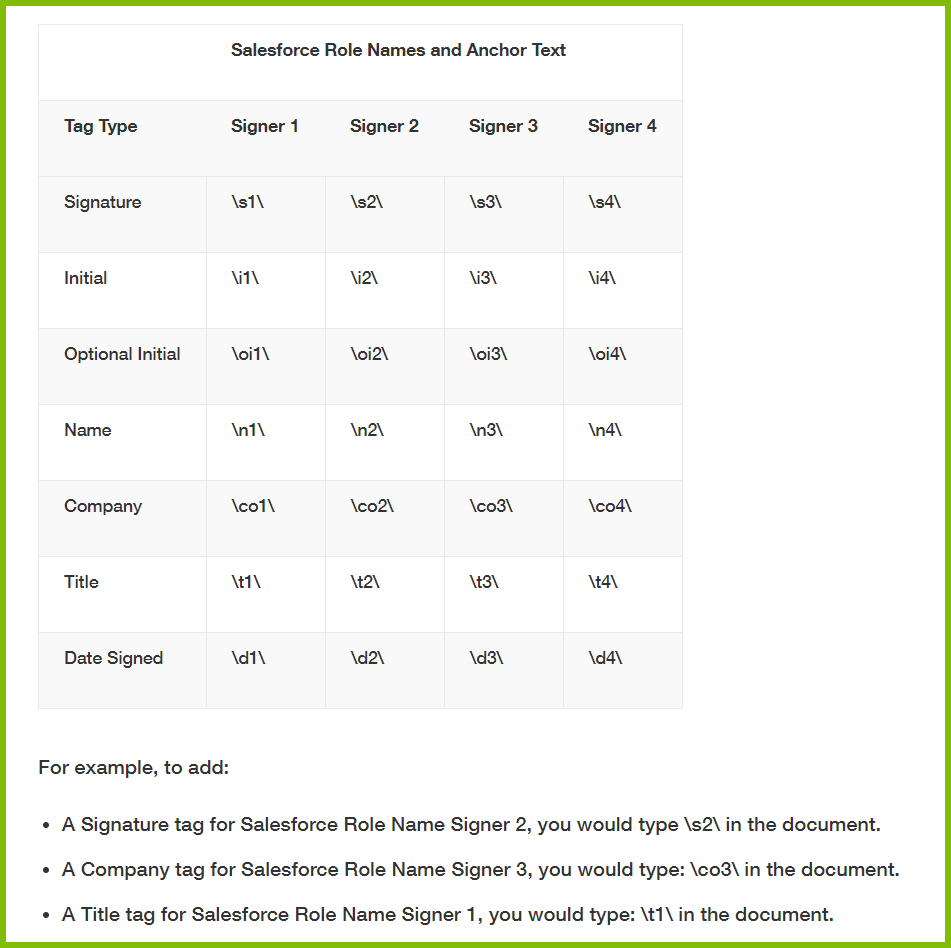
0 Comments
Add your comment